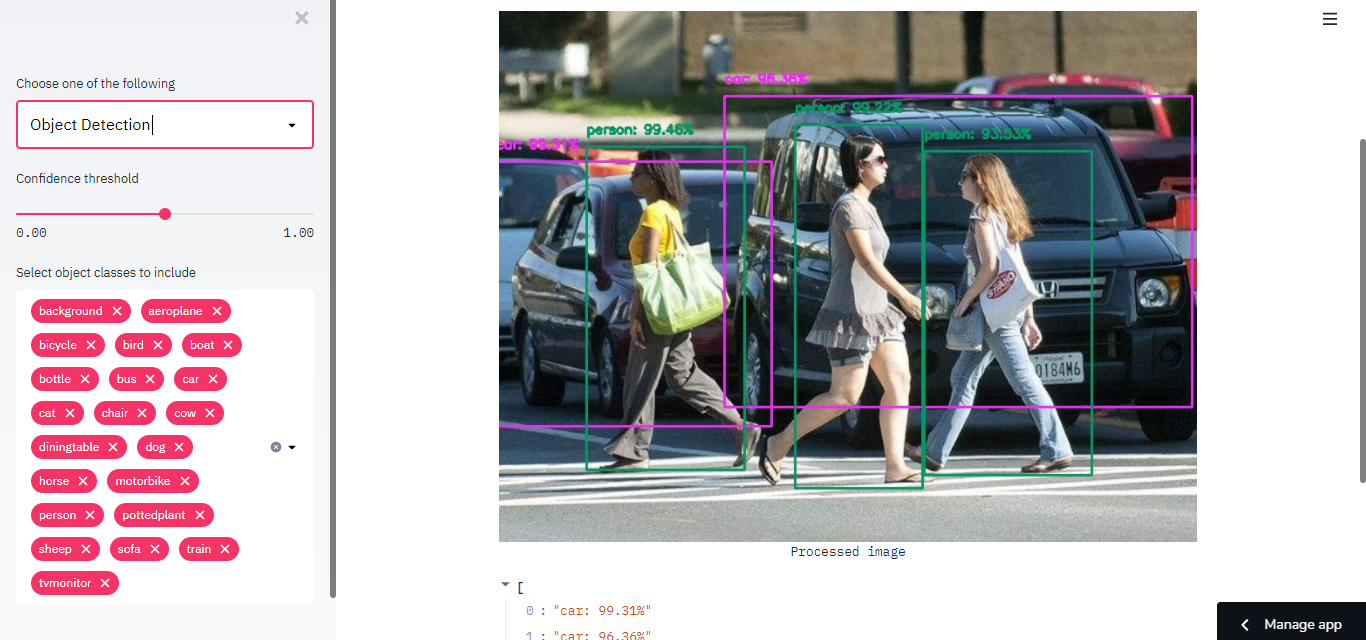Live app
This app can detect COCO 80-classes using three different models - Caffe MobileNet SSD, Yolo3-tiny, and Yolo3. It can also detect faces using two different models - SSD Res10 and OpenCV face detector. Yolo3-tiny can also detect fires.


Code
import streamlit as st
import cv2
from PIL import Image
import numpy as np
import os
from tempfile import NamedTemporaryFile
from tensorflow.keras.preprocessing.image import img_to_array, load_img
temp_file = NamedTemporaryFile(delete=False)
DEFAULT_CONFIDENCE_THRESHOLD = 0.5
DEMO_IMAGE = "test_images/demo.jpg"
MODEL = "model/MobileNetSSD_deploy.caffemodel"
PROTOTXT = "model/MobileNetSSD_deploy.prototxt.txt"
CLASSES = [
"background",
"aeroplane",
"bicycle",
"bird",
"boat",
"bottle",
"bus",
"car",
"cat",
"chair",
"cow",
"diningtable",
"dog",
"horse",
"motorbike",
"person",
"pottedplant",
"sheep",
"sofa",
"train",
"tvmonitor",
]
COLORS = np.random.uniform(0, 255, size=(len(CLASSES), 3))
@st.cache
def process_image(image):
blob = cv2.dnn.blobFromImage(
cv2.resize(image, (300, 300)), 0.007843, (300, 300), 127.5
)
net = cv2.dnn.readNetFromCaffe(PROTOTXT, MODEL)
net.setInput(blob)
detections = net.forward()
return detections
@st.cache
def annotate_image(
image, detections, confidence_threshold=DEFAULT_CONFIDENCE_THRESHOLD
):
# loop over the detections
(h, w) = image.shape[:2]
labels = []
for i in np.arange(0, detections.shape[2]):
confidence = detections[0, 0, i, 2]
if confidence > confidence_threshold:
# extract the index of the class label from the `detections`,
# then compute the (x, y)-coordinates of the bounding box for
# the object
idx = int(detections[0, 0, i, 1])
box = detections[0, 0, i, 3:7] * np.array([w, h, w, h])
(startX, startY, endX, endY) = box.astype("int")
# display the prediction
label = f"{CLASSES[idx]}: {round(confidence * 100, 2)}%"
labels.append(label)
cv2.rectangle(image, (startX, startY), (endX, endY), COLORS[idx], 2)
y = startY - 15 if startY - 15 > 15 else startY + 15
cv2.putText(
image, label, (startX, y), cv2.FONT_HERSHEY_SIMPLEX, 0.5, COLORS[idx], 2
)
return image, labels
def main():
selected_box = st.sidebar.selectbox(
'Choose one of the following',
('Welcome', 'Object Detection')
)
if selected_box == 'Welcome':
welcome()
if selected_box == 'Object Detection':
object_detection()
def welcome():
st.title('Object Detection using Streamlit')
st.subheader('A simple app for object detection')
st.image('test_images/demo.jpg',use_column_width=True)
def object_detection():
st.title("Object detection with MobileNet SSD")
confidence_threshold = st.sidebar.slider(
"Confidence threshold", 0.0, 1.0, DEFAULT_CONFIDENCE_THRESHOLD, 0.05)
st.sidebar.multiselect("Select object classes to include",
options=CLASSES,
default=CLASSES
)
img_file_buffer = st.file_uploader("Upload an image", type=["png", "jpg", "jpeg"])
if img_file_buffer is not None:
temp_file.write(img_file_buffer.getvalue())
image = load_img(temp_file.name)
image = img_to_array(image)
image = image/255.0
else:
demo_image = DEMO_IMAGE
image = np.array(Image.open(demo_image))
detections = process_image(image)
image, labels = annotate_image(image, detections, confidence_threshold)
st.image(
image, caption=f"Processed image", use_column_width=True,
)
st.write(labels)
main()
You can play with the live app *here. Source code is available here on Github.*