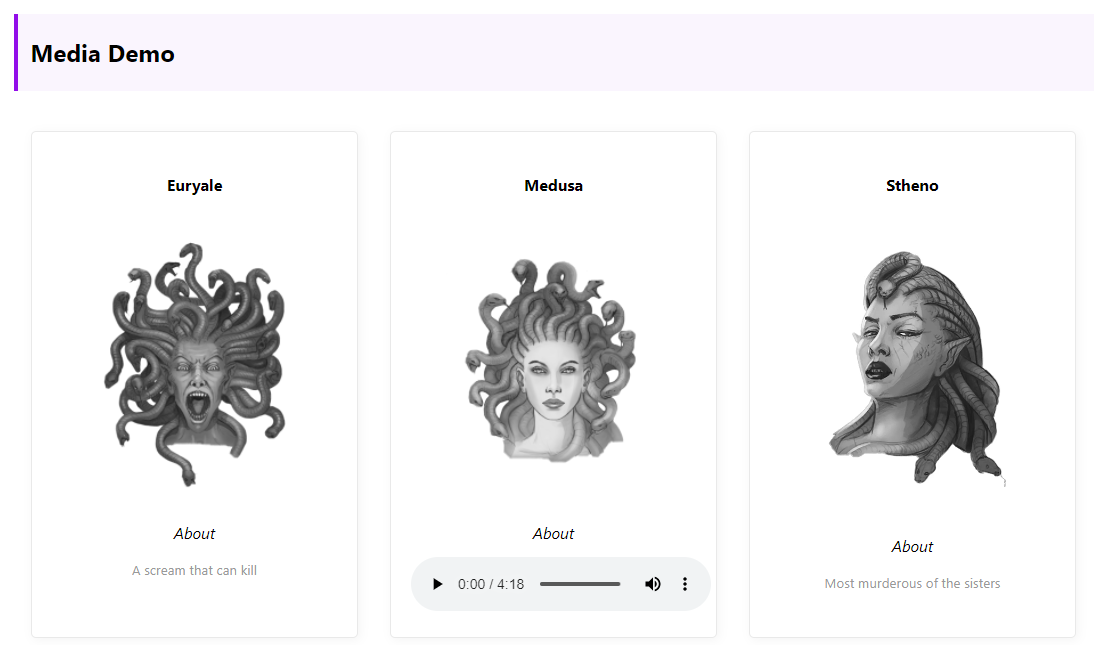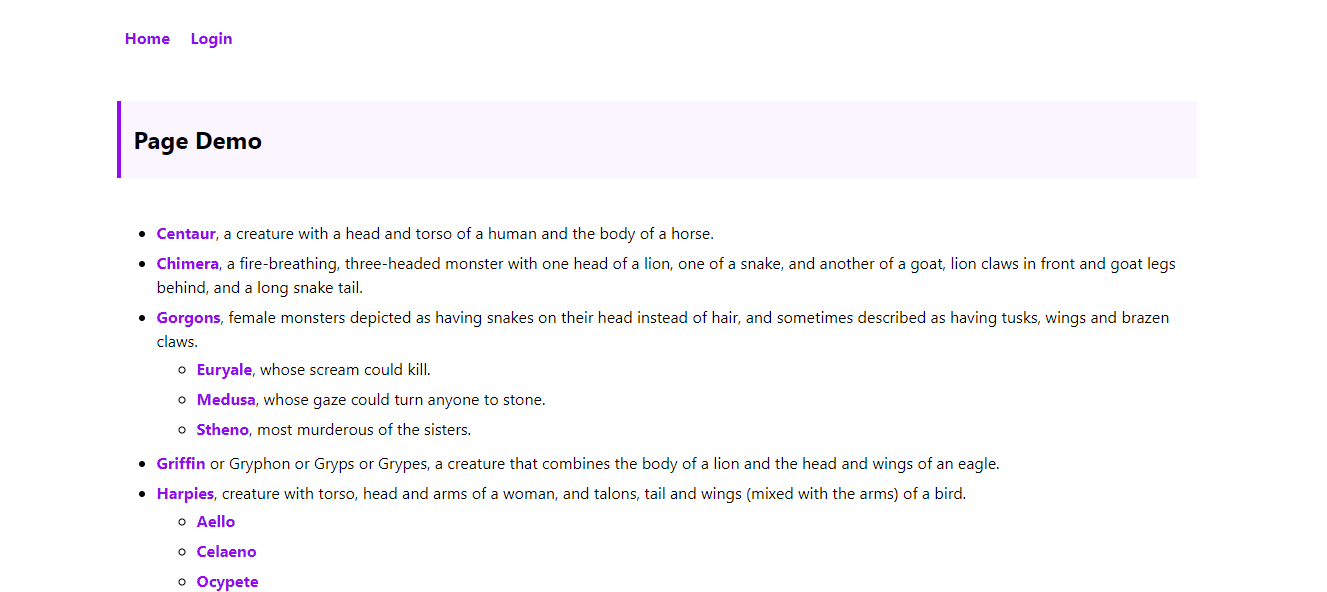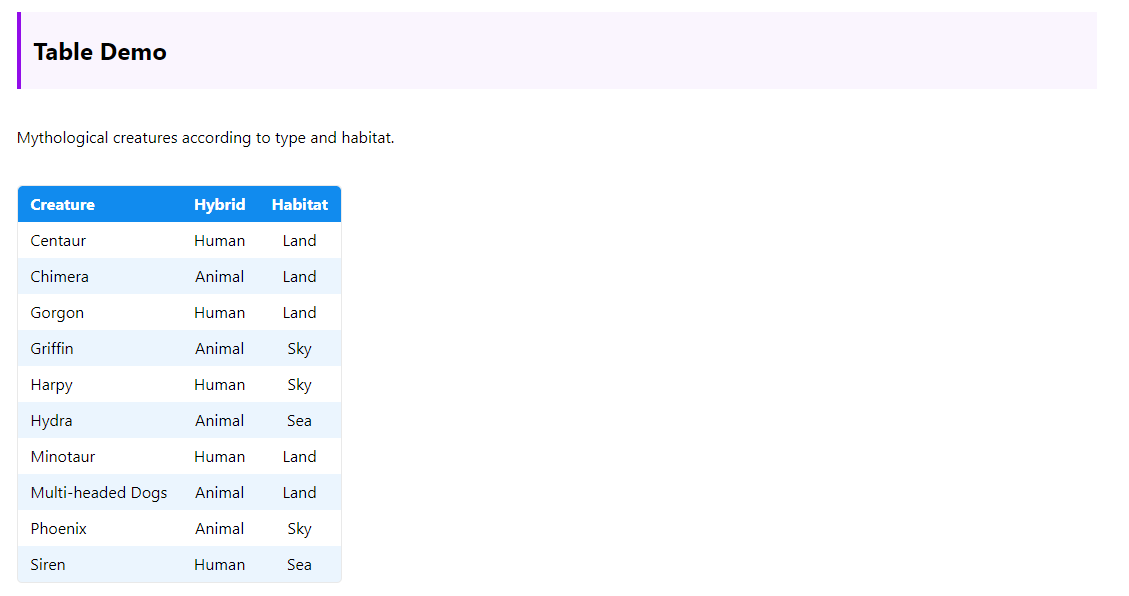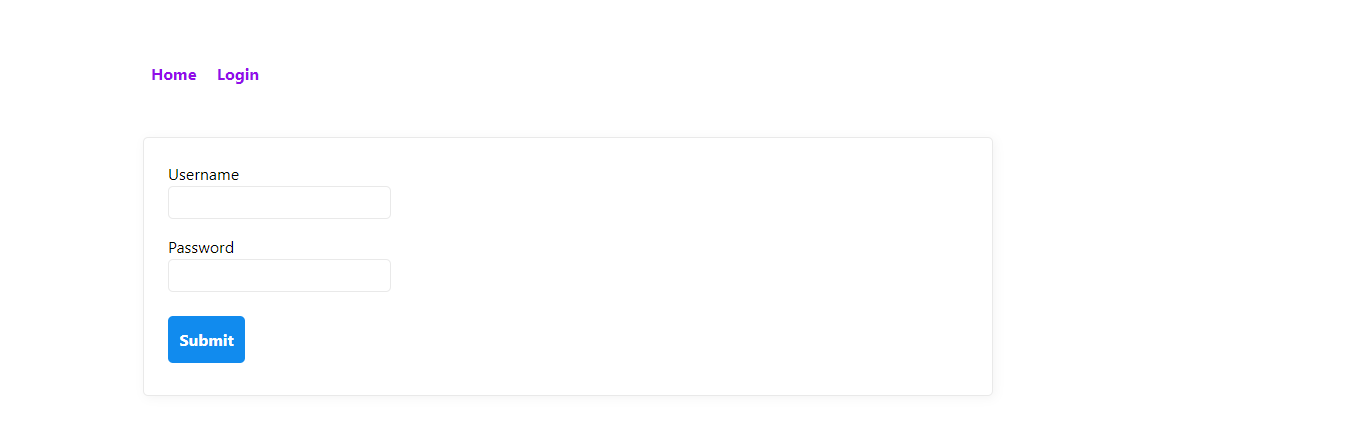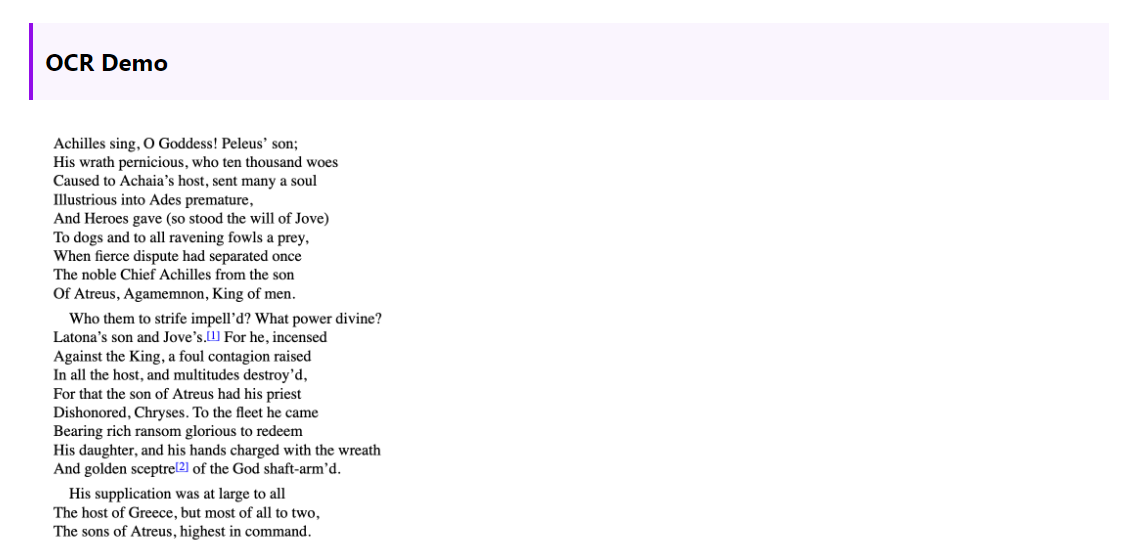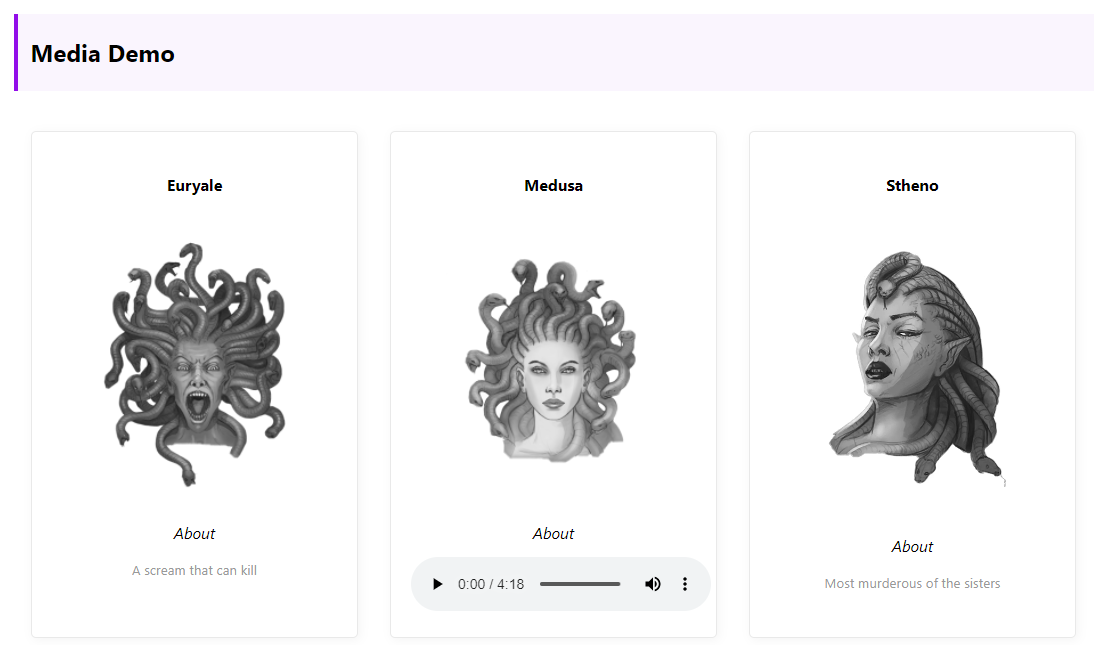Using gazpacho to Download and Parse the Contents of a Website. Scrape the names of the three "Gorgons".
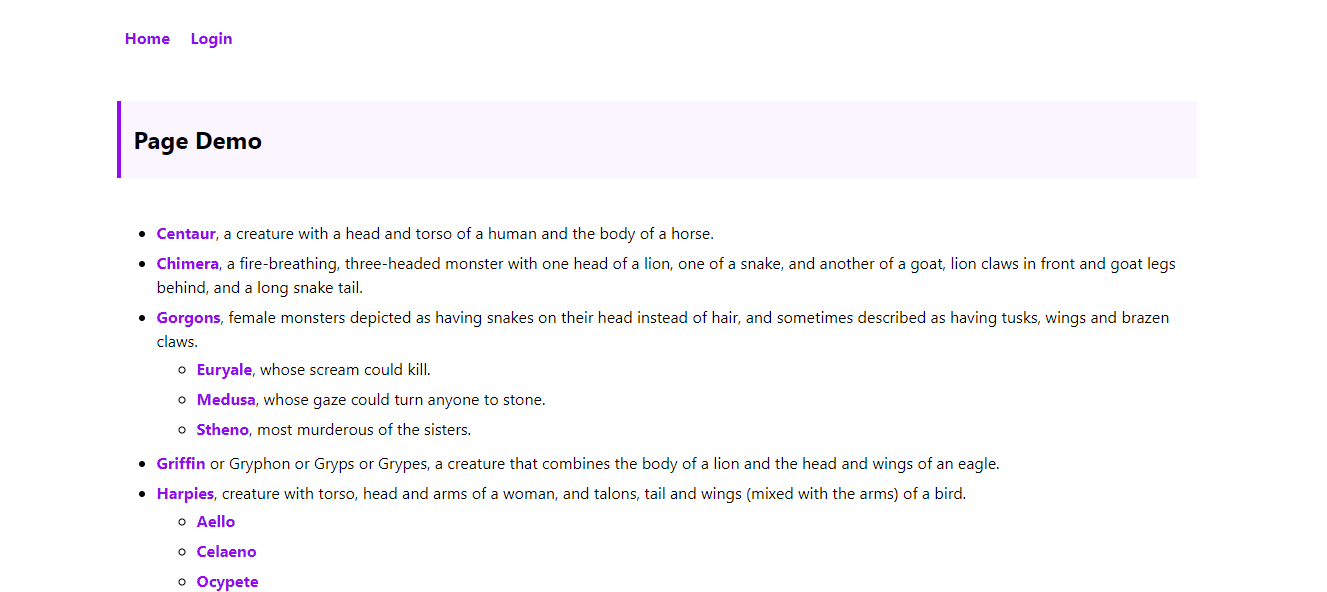
Using gazpacho and pandas to Retrieve the Contents of an HTML Table. Scrape the creature and habitat columns.
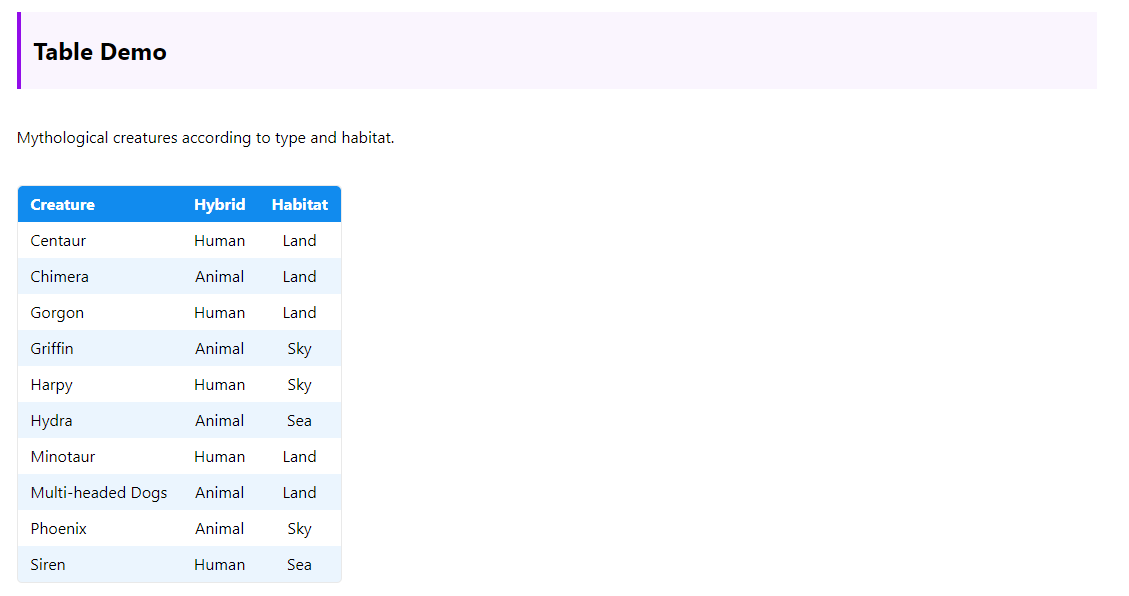
Using gazpacho and Selenium to Retrieve the Contents of a Password-Protected Web Page. Scrape the quote text behind the login form.
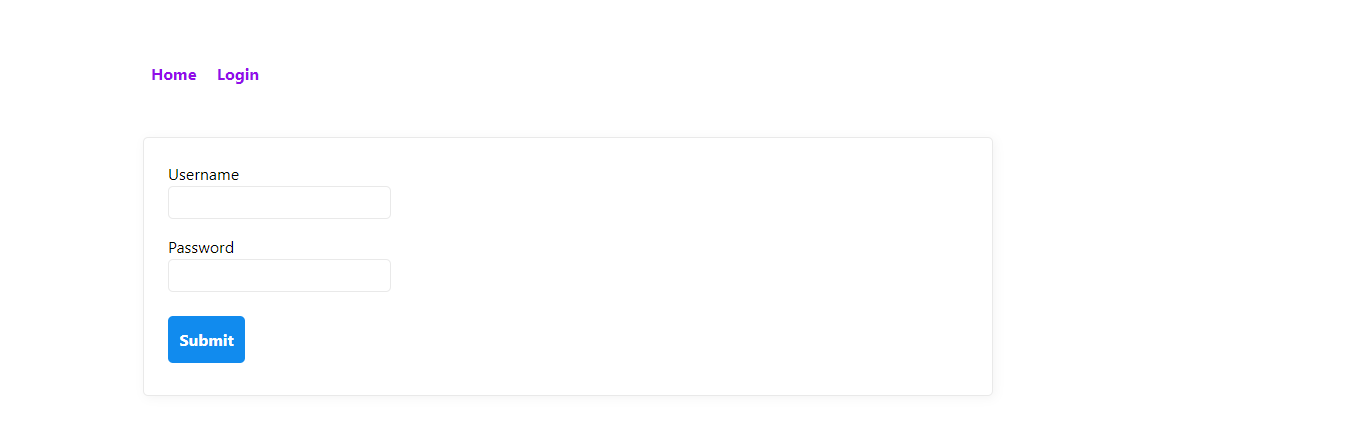
Using gazpacho and pytesseract to Parse the Contents of “Non-Text” Text Data. Extract the embedded text.
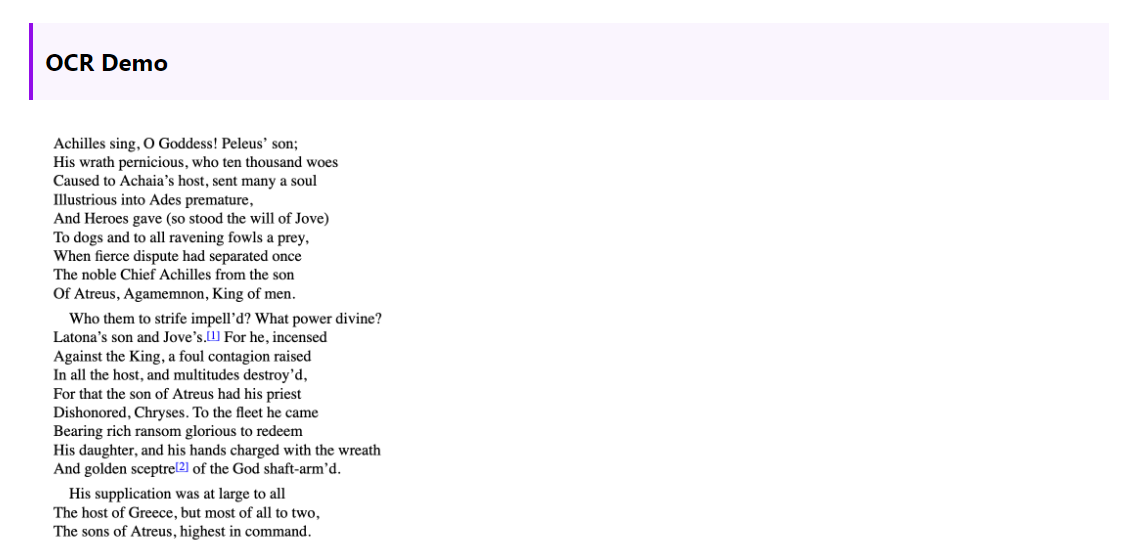
Using gazpacho and urllib to Retrieve and Download Images, Videos, and Audio Clippings. To download the Image, Audio and Video data.